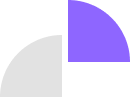Introduction
In the digital age, where business operations are becoming increasingly reliant on technology, choosing the right tools and solutions is a pivotal decision for small to medium businesses. Microsoft Office 365, often referred to simply as O365, has emerged as a linchpin in the tech toolkit of many enterprises. Its cloud-based suite of productivity tools offers a plethora of features and capabilities that can enhance efficiency, communication, and collaboration.
However, as the saying goes, “With great power comes great responsibility,” and in this case, the responsibility involves making informed decisions about Office 365 licensing. Small to medium businesses are faced with a multitude of choices, pricing models, and plans that can be as intricate as they are powerful. It’s here that our blog steps in, aiming to showcase our profound understanding of Microsoft Office 365 licenses and, more importantly, to guide you in making the right choices for your business.
In this blog post, we’ll take you on a journey through the complex landscape of Office 365 licensing. We’ll decode the intricacies of pricing models, analyze the array of available plans, and offer insights to help you optimize costs without compromising on productivity. By the time you reach the end, you’ll not only have a clearer understanding of the choices before you but also a better grasp of how to harness the full potential of Office 365 for your specific business needs.
So, whether you’re a business owner, IT manager, or an enthusiast looking to unlock the potential of Office 365 for your organization, join us as we unravel the mysteries of Microsoft Office 365 licensing and empower you to make informed, strategic decisions for your business.
Understanding Office 365 Licensing
Office 365 is more than just a suite of productivity tools; it’s a comprehensive platform designed to streamline and improve the way businesses work. But before we delve into the specifics of licensing, let’s get a clear understanding of the foundation.
What Is Office 365? Microsoft Office 365 is a cloud-based platform that provides access to a range of applications, including Word, Excel, PowerPoint, Outlook, and more. It’s accessible from any device with an internet connection, making it an ideal solution for businesses with remote or distributed workforces.
Why Choose Office 365? There are several compelling reasons to consider Office 365 for your business:
- Scalability: Office 365 is flexible and can accommodate businesses of all sizes.
- Collaboration: It facilitates seamless collaboration among team members, whether they’re in the same office or on different continents.
- Security: Microsoft takes security seriously, offering robust data protection and compliance features.
- Regular Updates: Office 365 is constantly updated with new features and improvements, ensuring your business stays on the cutting edge.
Pricing Your Office 365 License
With the fundamental understanding of Office 365 in place, let’s turn our attention to the financial aspect: pricing. Microsoft offers various pricing models to suit different business needs, and understanding these models is crucial.
Subscription-Based Pricing Office 365 operates on a subscription-based model, meaning you pay a regular fee (usually monthly or annually) for access to the suite of tools. This model has several benefits, including predictable expenses, scalability, and the ability to stay up to date with the latest features.
Factors That Influence Pricing The cost of Office 365 isn’t one-size-fits-all; it varies depending on several factors:
- Number of Users: Naturally, the more users you have, the higher your overall cost will be.
- Plan Selection: Different plans have different price points, and we’ll explore these in detail shortly.
- Additional Features: Some businesses may require additional features, such as advanced security or compliance tools, which can add to the cost.
Choosing the Right Plan for Your Business
Now, the million-dollar question (or perhaps, the Office 365 subscription question): “Which plan to use for my business?” Microsoft offers various plans, each tailored to different business sizes and needs. Let’s explore some of the most popular options.
Business Basic
- This plan is ideal for small businesses with basic needs.
- It includes web and mobile versions of Office apps, but not the desktop versions.
- Users get 50 GB of email storage.
Business Standard
- Suitable for most small to medium businesses.
- Includes the full suite of Office apps for desktop and mobile.
- Provides 1 TB of OneDrive cloud storage per user.
Business Premium
- Designed for businesses with advanced needs.
- Includes everything in Business Standard, as well as advanced security features and device management.
- Users get 1 TB of email storage and 1 TB of OneDrive storage.
Choosing the right plan depends on your business’s size, needs, and budget. Small businesses may find Business Basic sufficient, while medium-sized businesses may benefit from the more comprehensive features of Business Premium.
Comparing Office 365 Plans
Let’s dive deeper into the comparison between these plans to help you make an informed decision:
Business Basic vs. Business Standard
- Business Basic is cost-effective but lacks the desktop Office apps, making it more suitable for businesses that primarily work in web and mobile environments.
- Business Standard offers a comprehensive package with desktop apps, making it a better choice for businesses that rely on these tools.
Business Standard vs. Business Premium
- Business Premium includes advanced security features and device management, which can be crucial for businesses that require a higher level of security.
- Business Standard is a robust choice for most businesses but may require additional security solutions.
Optimizing Your Office 365 Costs
Once you’ve chosen a plan, optimizing your costs is the next logical step. Here are some strategies to ensure you get the most value from your Office 365 investment:
- Regularly Review Your Plan: As your business evolves, your needs may change. Periodically review your Office 365 plan to ensure it still aligns with your requirements.
- Monitor User Licenses: Keep an eye on your user licenses. Remove licenses for users who no longer need them to save on costs.
- Leverage Built-In Features: Make the most of the features included in your plan, such as SharePoint, OneDrive, and Teams, to enhance productivity and reduce the need for additional tools.
- Consider Add-Ons Carefully: Microsoft offers various add-ons, such as Advanced Threat Protection or Power BI. Only invest in these if they genuinely benefit your business.
- Training and Support: Invest in training for your employees to ensure they’re using Office 365 to its full potential. This can lead to increased productivity and efficiency.
Staying Informed and Up-to-Date
One thing to keep in mind is that the world of technology, including Office 365, is ever-evolving. New features, updates, and changes to licensing can occur regularly. To make the most of your Office 365 investment and stay competitive, consider the following:
- Subscribe to Updates: Keep up with Office 365 updates by subscribing to official Microsoft blogs or newsletters. This ensures you’re informed about new features and security updates.
- Training and Education: Microsoft offers various training resources for Office 365. Consider investing in training for your IT team or employees to stay up to date with best practices and features.
- Leverage Your IT Team: If you have an IT team or consultant, use their expertise to manage and optimize your Office 365 usage.
Conclusion
In conclusion, choosing the right Microsoft Office 365 license for your business is a critical decision that can significantly impact your productivity, efficiency, and costs. By understanding the pricing models, selecting the right plan, and optimizing your usage, you can make the most of this powerful toolset while keeping your expenses in check.
Remember that technology is dynamic, and staying informed is key. Regularly review your plan and keep an eye on updates from Microsoft to ensure you’re maximizing the potential of Office 365 for your business.
As you embark on your journey to harness the capabilities of Office 365, consider this blog as a resource to guide you in making informed, strategic decisions. Whether you’re a small business owner or an IT manager, your path to Office 365 success begins with understanding your options and making choices that align with your unique business needs.
How we can help
We’re here to help you navigate the world of Microsoft Office 365 licensing. If you have questions or require further assistance, feel free to reach out. Our expertise is at your service.